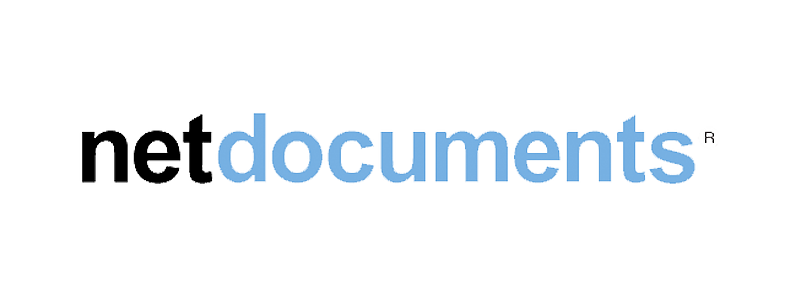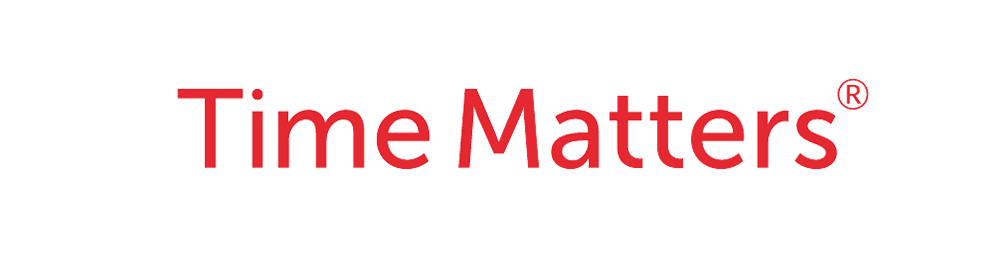Integrations
Connect InfoTrack to case management software your firm already uses to streamline your existing workflows and automate tedious tasks.
Features and benefits
Reduced data entry
When performing a search or filing, required fields are pre-filled with information stored in your CMS’s matter record. This reduces data entry and the risk of typos.
Smart document management
Documents ordered and downloaded via InfoTrack are automatically saved back into the matter record in your CMS—including court-returned copies.
Automatic expensing
All order expenses are synced to the billing and invoicing functions in your CMS, automatically handling the accounting work for you and your clients.
Fewer clicks
Launch directly from your CMS into your desired order workflow.
Frequently asked questions
How do I get started?
To activate your integration, you’ll need to create a free InfoTrack account and specify which CMS you intend to use. Some features require extra setup, but we can quickly walk you through it on a demo.
How do I place an order?
Open any matter in your practice management software, click the InfoTrack launch button, and choose which order type you’d like to place. It’s that simple.
How much does it cost?
InfoTrack charges only per transaction, with zero subscription or setup fees. This “pass-through” model allows many firms to achieve significant efficiency gains while absorbing none of the cost.