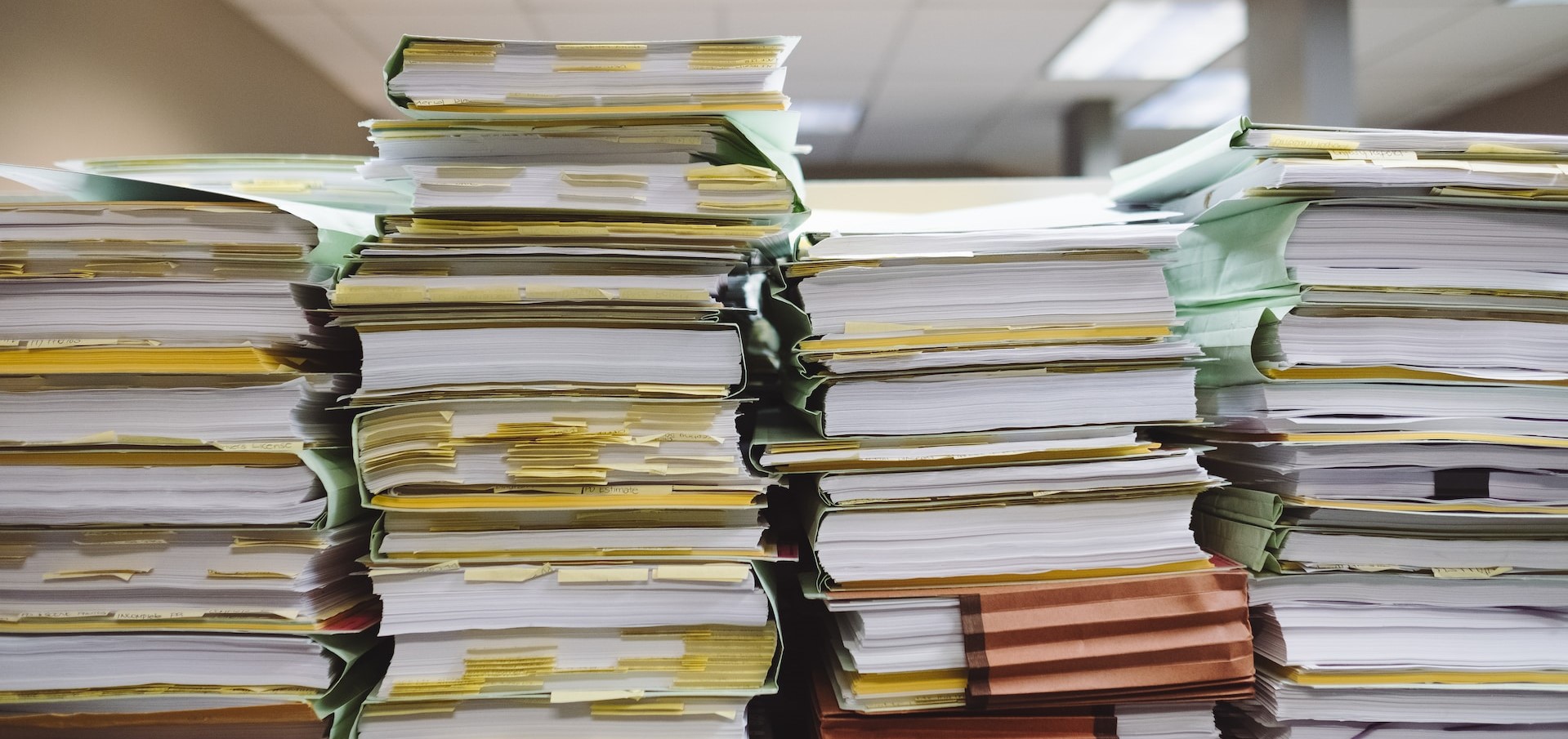You put a lot of effort into making sure your clients have a good experience with your firm, right? From your intake process to the way you handle cases, you work hard for the wow factor. After all, happy clients are the best marketing.
But consider this:
Even though most people won’t ever see it in action, the technology you use in your back office has a direct impact on your clients’ experiences.
The tools you choose (and the way you use them) are a big part of your strategy. Here are some of the most important to consider.
Client intake software
One of the best uses of legal back office technology is streamlining the client intake process.
The traditional client intake process looks like this:
- A person needs legal services. They do their own research and look up lawyers in their area who specialize in the type of representation they need.
- That person calls your office and books an appointment, usually advertised as a “free consultation,” to determine if they’re going to hire you as their attorney.
- The potential client comes to your office to talk about their legal issue at a high level. You or someone in your firm asks basic questions to determine if it’s a good fit, and you share information about pricing and expectations.
- If the client hires your firm, they fill out paper intake forms which will then be included in their case file. Someone might manually input this information into a digital file.
Maybe you’re not this traditional. Maybe potential clients can book a meeting on your website instead of calling. Maybe you even have some forms that email you their questions and some basic information ahead of time.
The absolute best way to handle the intake process, though, is with dedicated software.
Client intake software asks the relevant questions ahead of time, gives your potential client the information they want right away, and can even automatically check for conflicts or other issues that you want to flag right away.
Once you’ve had your consultation, the software sends and tracks your retainer agreement. It can even follow up automatically if the client doesn’t sign it promptly. Then, the software stores your signed agreements, collects any additional information needed, and files everything in your digital matter.
Obviously, intake software makes the onboarding process faster and smoother. This is crucial.
Why?
Lawyers are expensive, and most people who need to hire a lawyer aren’t exactly excited about it. They’re hiring legal representation because they must — not because it’s a fun thing to do. Depending on the type of law you practice, there’s a good chance that before they ever talk to you, your client already has negative feelings about hiring you.
Every step of your intake process feels like work to those clients. In their mind, they’re jumping through hoops for the privilege of giving you a lot of their money. Taking multiple calls or meetings and filling out forms with information they’ve already given you just perpetuates the stereotype that lawyers are arrogant and overpriced.
Streamlining that experience right away shows your client that you’re working for them instead of the other way around.
Client portals
A client portal gives your clients the ability to check in with you and see progress on their case without needing to call you for an update.
Your client can ask questions, view documents and invoices, and check on case status right from their portal at any time of day or night. They feel more informed, and you get to spend more time on actual work.
Attorney-client communication is one of the most important pieces of representation, but it’s also one of the most time-consuming parts.
Using a digital portal gives you the ability to communicate with your client asynchronously — you update the case file when you’re working on it, they see those updates when they’re ready to check in. Neither of you have to match up your schedules for a phone call every time there’s a routine status update.
As an added bonus, communication within the portal is secure, and nobody has to dig past the marketing messages in their email inbox to find the latest developments.
Sharing documents between clients and the firm is also easier with a portal in place. Your clients can sign their legal documents and send you all the supporting documents you need, and neither of you ever have to touch an email attachment.
Just like your intake software, a client portal dramatically reduces the amount of work someone has to do to hire you. The more work they feel like you’re doing for them, the better their overall experience.
Accounting and invoicing software
Have you ever gotten a hefty bill and felt like you were being ripped off? It’s especially frustrating when the itemized list includes vague items like “fees.” This is a common experience for legal clients, and there’s a good chance that your litigation clients are already dreading the day when they receive their bill.
That’s where accounting and invoicing software can really help.
These solutions can track billable hours and expenses, create and send detailed invoices, and handle client payments. Ideally, your firm’s software will be tailored to the legal industry so that it includes industry-specific features, such as handling trust accounts and retainer payments, too.
Electronic billing is an important aspect of these solutions. Law firms can implement these tools and send out bills with automated workflows, enabling clients to pay online with just a few clicks.
In addition, a firm’s software should be able to handle special payment situations, such as an arrangement for installment payments at regular intervals.
Detailed billing, especially when you’re transparent about pricing from the start, helps legal clients feel confident that they’re paying a fair price for your services. Keep in mind that paying your invoice is one of the last interactions your client has with you, and it will be freshest in their mind when you ask for referrals later.
Automated workflows
Your clients can’t see how you do the actual work on their case, and they probably don’t care about what kind of software you use.
However, consider some of the things they do care about:
- Having legal representation that is competent and up-to-date
- Their case being resolved quickly and favorably
- Not paying for hours of work that could have been done by a computer program in minutes
- Trusting that nothing is slipping through the cracks
Your software choices have a direct impact on each of these expectations.
Start by organizing your matters appropriately in a case management system so that you’re never relying on local computer files — or, worse, paper files — to get work done. A good CMS should be the foundation of your tech stack.
From there, consider the tasks you do over and over again for every case.
One good example is eFiling. You do it all the time, and if you’re using county or state eFiling portals, you’re probably wasting a lot of time and effort. From filling in the same fields over and over to downloading, saving, renaming, and re-uploading documents, those little time wasters add up. Instead, you should eFile directly from your case management system.
It’s not just legal tasks that eat up big chunks of your time and focus, though. Managing your office, handling human resources, and even sorting your email are all time-intensive tasks that are easily automated.
At the very least, make sure your client can trust you to understand the current realities of social media, artificial intelligence, and our increasingly digital culture.
The bottom line: clients expect you to modernize
Most likely, none of your prospects or legal clients are going to ask you what software you use to handle their case or manage your law firm.
At the same time, they will notice if you ask for the same documents to be emailed multiple times. They’ll notice if you’re hard to reach and slow to respond. If you have trouble keeping track of things, still use paper forms, or struggle to use technology like Zoom during virtual meetings, they will notice.
Why? Consider the online mega-retailer, Amazon.
For years now, Amazon has offered super fast shipping on just about anything you want to buy. If you order something from them, you usually have it within a day or two at the most. Now, when you order from a small business and shipping takes 5-7 business days, waiting for that item feels like an eternity, right?
Your clients are used to things being fast, convenient, and digital. If working with your law firm is none of these things, they feel like you’re woefully out of date. To give your clients the best experience, you’ve got to adopt digital best practices from the modern marketplace.
Author

After a fifteen-year legal career in business and healthcare finance litigation, Mike Robinson now crafts compelling content that explores topics around technology, litigation, and process improvements in the legal industry.
View all posts