eFiling integration for LEAP users
File, serve and sign court documents and automatically track related documents and expenses, all in one place.
Faster filing and serving
Select documents directly from your LEAP matter with key info pre-filled, file them to America's busiest courts and dispatch serves nationwide via your favorite process server.
Better case organization
File-stamped documents are automatically synced back to LEAP when the court clerk releases them, so you don't have to download and archive them manually.
Expensed filing costs
All InfoTrack order expenses are automatically returned to your LEAP matter in real-time, where they can be easily passed through to your clients.
Expanded capabilities
Electronic signatures
Add SignIT integration—powered by DocuSign—to mark and distribute documents for electronic signature without paying a costly subscription.
Rules-based calendaring
Quickly add jurisdiction-specific events to your calendar, and associate them with a specific case and matter via our integration with LawToolBox.
Court searching
Search federal and bankruptcy courts in all 50 U.S. states, track docket updates and receive real-time alerts on any new court activity.
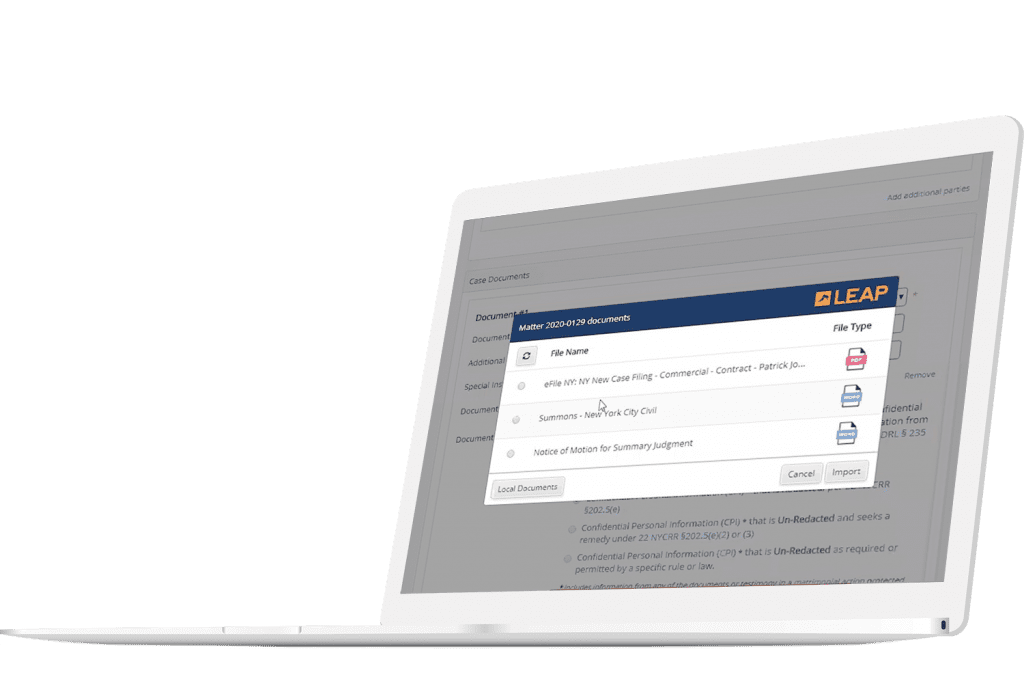
How it works
Integrating your LEAP law practice management software with InfoTrack instantly gives you key benefits to improve your day-to-day filing, serving, and expense tracking processes.
1
Choose your documents for filing
Select documents directly from your LEAP matter for court filing, process serving or eSignatures, reducing the risk of mistakes. Information automatically maps from LEAP into corresponding filing fields.
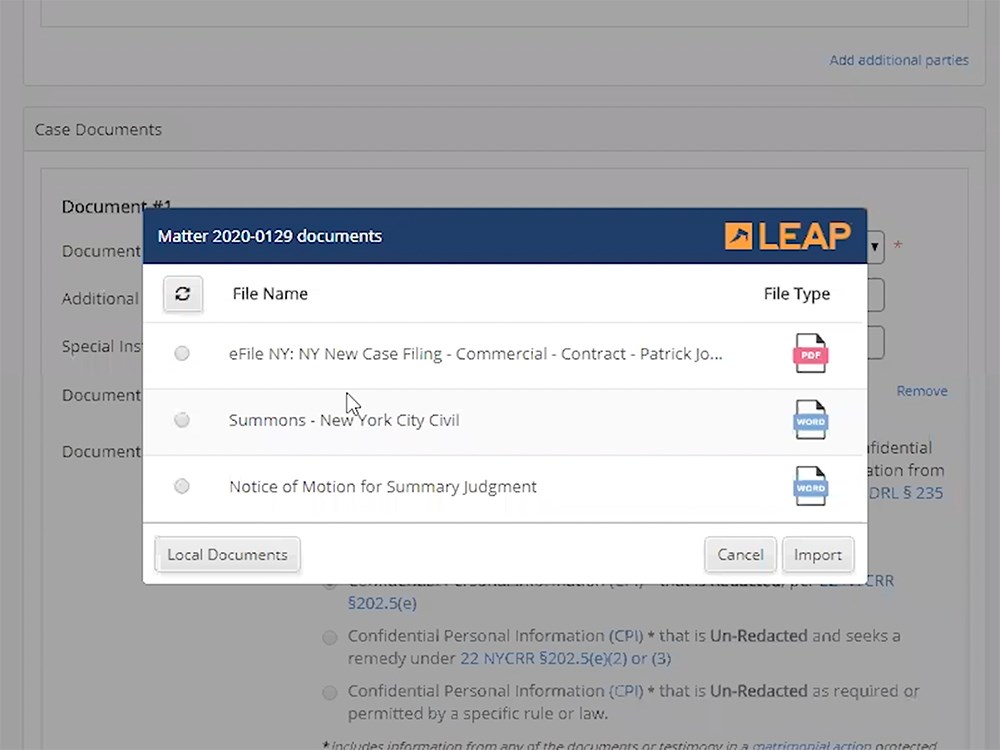
2
Automatically receive file-stamped copies
As soon as file-stamped copies are released by the court, the documents are automatically saved back to your LEAP matter so you don’t have to retrieve them.
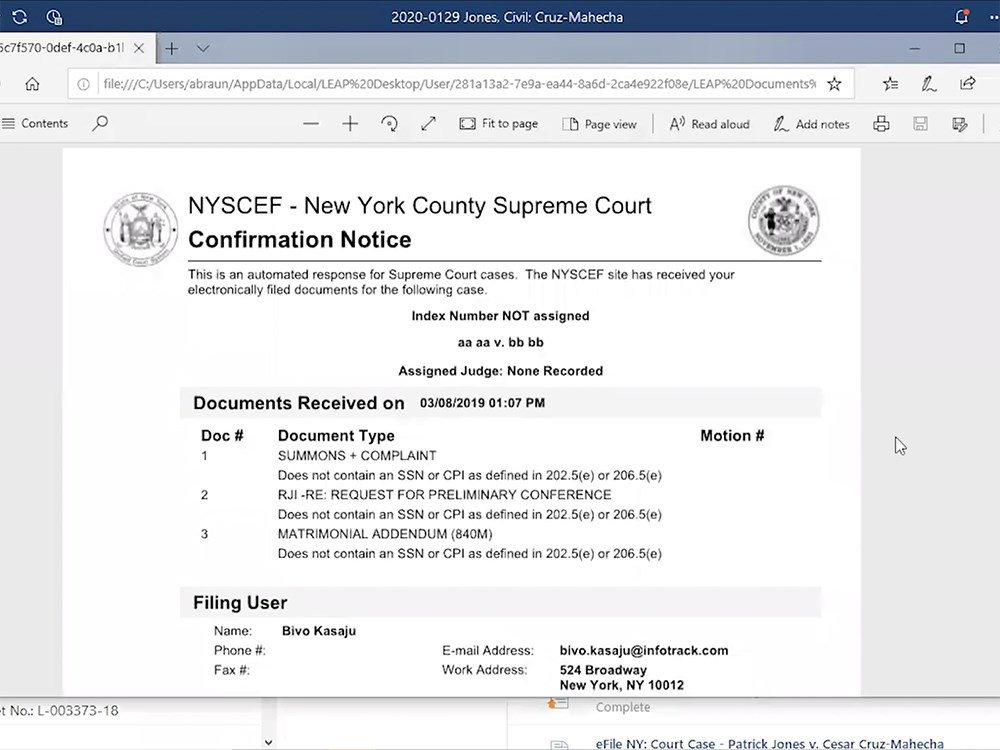
3
Filing expenses are updated in LEAP
Expense recoveries are automatically captured on the Operating Account tab in LEAP, and appear immediately on your invoices. All the accounting work is done automatically.
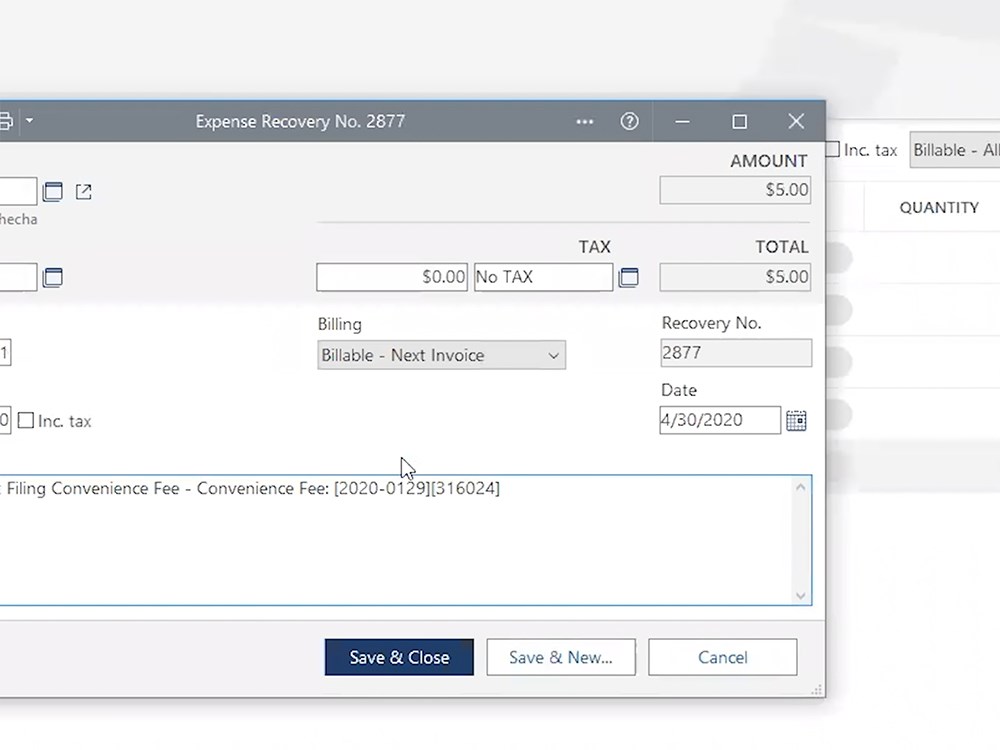
Resources
Learn how InfoTrack integrates with LEAP to make court filing more efficient. Includes key features, pricing, and more.
Watch a short video demonstration of how eFiling works when using the InfoTrack integration with LEAP.
Stay on top of the latest case developments by syncing live, comprehensive docket information to your matter.

