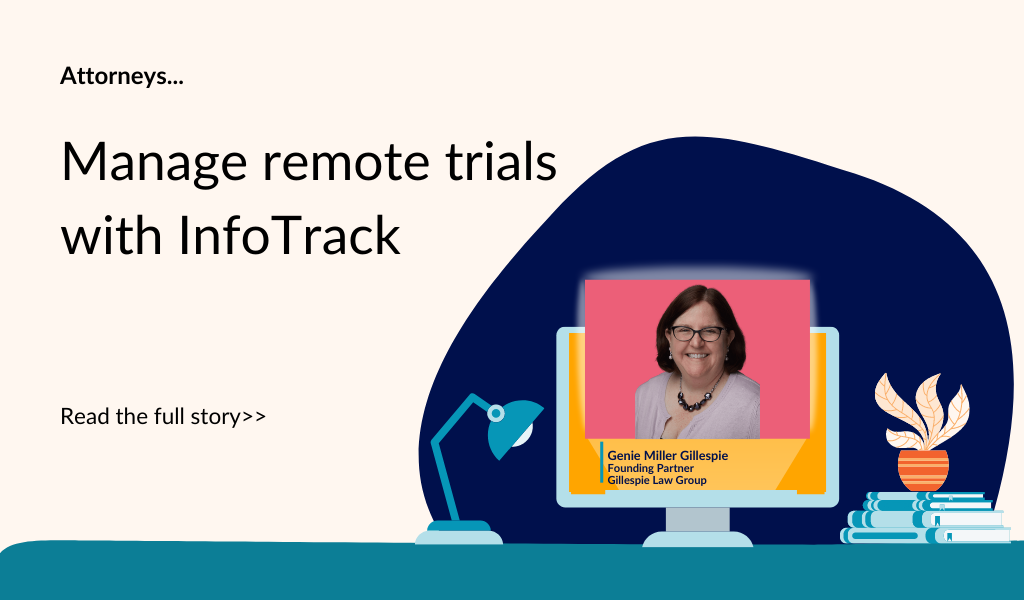Thank you for joining!
Thank you for joining us and the Houston Metropolitan Paralegal Association today. Learn more about how InfoTrack can work for your firm.

InfoTrack advantage
Reduced data entry
For your searches and form submissions, all text fields are mapped directly from your case management system into InfoTrack.
Automatic expensing
InfoTrack tracks all order expenses as they're made, allowing you to easily pass through litigation costs to your clients.
Easier document management
Court-stamped documents automatically download to your matter.
All your litigation tasks. All in one place.
In three easy steps, you can simplify workflows, reduce errors, and save time—so you can get back to solving more important problems and serving your clients.
Launch from your primary legal software
InfoTrack integrates with popular law practice management and document management systems to connect case and client data you already have with the courts.
See if InfoTrack works with legal software you already use>>
Place your order with ease
Open any matter in your practice or document management software, click the InfoTrack launch button, and choose which order type you’d like to place. It’s that simple.
Sit back and wait for documents and expenses to sync
InfoTrack automatically syncs documents to the related matter, including court-stamped, server-returned, and recipient-signed documents. And all fees and charges record to the correct matter, making it easier than ever to invoice your clients for these expenses.
See InfoTrack in action
InfoTrack allows you to leverage the data and documents already in your primary legal software to improve your team’s productivity and efficiency.
Request a demo to see how you can:
- File and serve court documents in half the time
- Improve case organization with returned document syncing
- Save time on client invoicing with automatic expense tracking